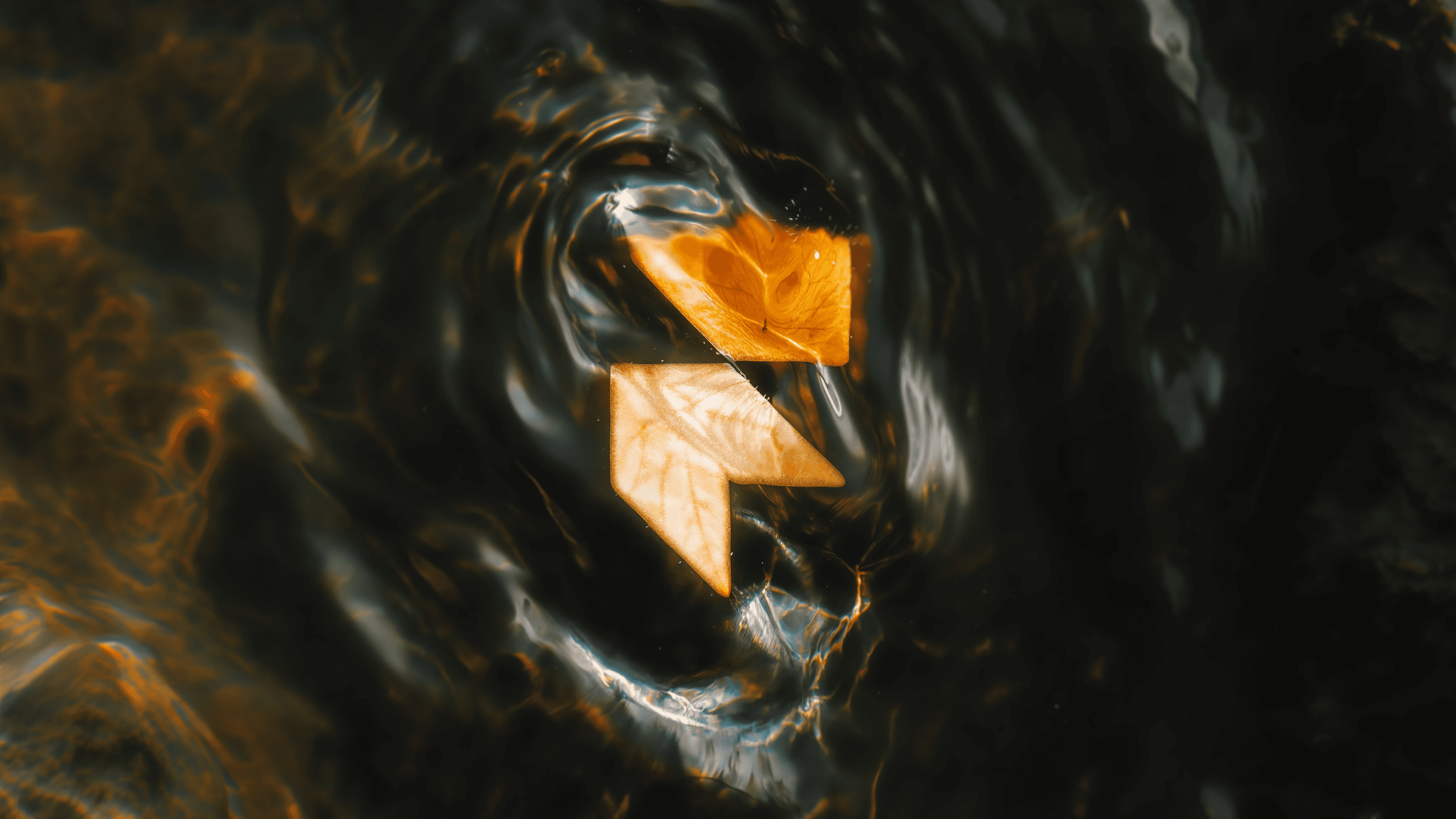How to Optimize Your Framer Website for Speed and Performance
1. Optimize Images
Large image files can significantly slow down your website. To ensure optimal performance:
Check Image Sizes: Aim to keep images under 500KB. Oversized images can hinder loading times and affect SEO.
Resize Before Uploading: Adjust image dimensions to match their display size on your site. For instance, if an image displays at 1000px wide, uploading a 4000px wide version is unnecessary and consumes extra bandwidth.
Use Appropriate Formats: Framer automatically converts images to optimal formats. However, starting with the correct format (e.g., JPEG for photos, PNG for graphics) ensures better quality and performance.
2. Optimize Videos
Videos enhance engagement but can also impact performance if not optimized:
Embed Instead of Uploading: Utilize platforms like YouTube or Vimeo for hosting videos. These platforms adjust video quality based on network speed and screen size, ensuring efficient playback.
Avoid Autoplay: Autoplaying videos consume additional bandwidth, potentially slowing down other site elements. Instead, allow users to play videos as needed.
Optimize Video Files: If hosting videos directly on Framer, compress them to reduce file size. Tools like FreeConvert or CloudConvert can assist in this process.
3. Utilize SVGs for Graphics
Scalable Vector Graphics (SVGs) are ideal for icons and simple graphics:
Lightweight and Scalable: SVGs maintain quality at any size and typically have smaller file sizes compared to raster images.
Performance Benefits: Using SVGs reduces loading times and ensures crisp visuals on all devices.
Implementing SVGs can significantly enhance site performance.
4. Optimize Animations
While animations add interactivity, excessive use can affect performance:
Simplify Effects: Limit the number of complex animations to ensure smooth performance across devices.
Test Across Devices: Ensure animations run smoothly on both desktop and mobile platforms.
Framer has made substantial improvements to its animation engine, resulting in up to 4X higher animation frame rates on low-powered devices.
5. Leverage Framer's Performance Enhancements
Framer continually updates its platform to boost site performance:
Faster Loading Times: Recent updates have made opening projects up to 2.5 times faster, with published sites becoming interactive 50% quicker.
Efficient JavaScript Loading: Optimizations have reduced network usage and energy consumption, leading to faster interactivity post-page load.
Improved Core Web Vitals: Enhancements have been made to metrics like input delay and largest contentful paint, contributing to a smoother user experience.
6. Implement Off-Screen Video Pausing
To conserve resources, Framer automatically pauses videos that are not visible in the viewport, particularly those set to autoplay, loop, and mute without user controls. This ensures that off-screen videos do not consume unnecessary resources, leading to faster load times and a smoother user experience.
How It Works:
Criteria for Pausing: Videos with the following settings are paused when out of view:
Muted: Yes
Loop: Yes
Playing: Yes
Controls: Hide
Automatic Management: Framer detects when such videos exit the viewport and pauses them, resuming playback once they re-enter the visible area.
Benefits:
Resource Efficiency: Reduces CPU and memory usage by halting off-screen video playback.
Enhanced Performance: Contributes to faster page load times and smoother scrolling.
7. Optimize CMS Images
Framer's Content Management System (CMS) includes automatic image optimization, ensuring that images are efficiently loaded without compromising quality. This feature is particularly beneficial for blogs, portfolios, and content-heavy sites where images play a crucial role.
Key Features:
Automatic Optimization: CMS images are automatically compressed and resized to optimal dimensions, reducing file sizes and improving load times.
Alt Text Support: You can now add alt text to CMS images, enhancing accessibility and SEO performance.
Advantages:
Faster Loading Times: Optimized images load quicker, providing a better user experience.
Improved Accessibility: Alt text descriptions make content accessible to screen readers and improve search engine indexing.
8. Minimize Third-Party Scripts and Fonts
Unnecessary third-party scripts and excessive fonts can slow down your Framer site. Here's how to optimize them:Reduce External ScriptsOnly keep essential scripts like Google Analytics or critical third-party tools.Use async or defer attributes to prevent scripts from blocking page rendering.Remove unused widgets, chatbots, or tracking codes that are not crucial for your site’s functionality.Limit the Number of FontsStick to 1-2 font families for a cleaner, faster-loading site.Use variable fonts instead of multiple static font weights.Prefer system fonts (e.g., Arial, Helvetica) when possible, as they load instantly.
9. Enable Lazy Loading for Images and Videos
Lazy loading ensures that images and videos only load when they appear on the screen, reducing initial page load time.
How to Enable Lazy Loading in Framer:
Select an image or video in Framer.
Go to the right panel and find the Lazy Load option.
Toggle Lazy Load ON to defer media loading until needed.
✅ Benefits: Faster initial loading, reduced bandwidth usage, and improved user experience.
10. Improve Core Web Vitals for Better SEO
Framer has made significant improvements to Core Web Vitals, which impact SEO rankings and user experience.
Key Web Vital Enhancements in Framer:
Largest Contentful Paint (LCP): Faster image and text rendering.
First Input Delay (FID): Reduced script execution time for quicker interactivity.
Cumulative Layout Shift (CLS): Improved stability to prevent unexpected content shifts.
💡 Tip: Use Google PageSpeed Insights to test your Framer site and get real-time performance recommendations.
11. Use Framer’s Latest Performance Updates
Framer has rolled out several performance enhancements to improve website speed and usability:
Up to 2.5X Faster Project Loading – Framer projects now open significantly quicker.
50% Faster Site Interactivity – Pages become interactive much sooner after loading.
Efficient JavaScript Execution – Lower network usage and improved script performance.
Improved Animation Frame Rates – Up to 4X smoother animations on lower-powered devices.
🚀 Stay updated with Framer's latest improvements here: Framer Performance Updates
Final Thoughts: Create a Lightning-Fast Framer Website
By following these optimization techniques, you can significantly improve your Framer website’s speed, user experience, and SEO rankings.